Chrome Web Store – An error has occurred or Download interrupted
What is the Chrome Web Store? First, let me explain a bit about the Chrome web store. It is an online store by Google where you can download web applications, apps, chrome extensions, etc.
There are so many useful chrome extensions available on chrome web store. You are probably already using a few of them if you currently have Google Chrome installed on your computer.
Sometimes, if you noticed while downloading or adding any of the new Chrome extensions from the Chrome store, you may have got some errors and failed without any reason with Network_Failed or Download interrupted error (examples are in below image 1 and 2)
I believe that most of the time this issue occurs due to malware on your Windows computer. The malware is modified in the Chrome settings to prevent you from installing any new chrome extensions.

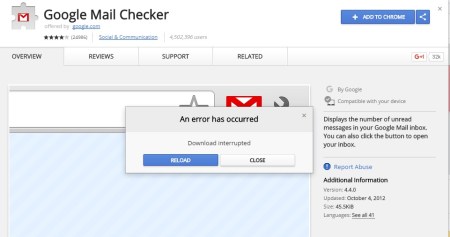
How to fix Chrome Web Store Errors?
Hence, if you are getting any errors like Network_Failed or Download interrupted while adding a new extension or while downloading any app. So don’t worry, now we have the solution to fixing up this issue within quick steps on a Windows PC.
Check out the steps given below:
Step 1. Close the Google Chrome browser.
Open Windows Explorer and open the hosts file from the etc folder by following the path c:\windows\system32\drivers\etc\hosts.
 Step 2. Right click on the hosts file and select open with
Step 2. Right click on the hosts file and select open with
Now an option will appear and ask you to select an application to open the host file. You need to select Notepad.
 Step 3. The hosts file will be opened in a notepad.
Step 3. The hosts file will be opened in a notepad.
You need to find 127.0.0.1 clients2.google.com. Then select and delete.
 Step 4. Go to the File Menu and select Save as shown in the image below:
Step 4. Go to the File Menu and select Save as shown in the image below:
 Finally, the only thing you need to do is, just restart your computer.
Finally, the only thing you need to do is, just restart your computer.
Once restarted, open Google Chrome and add any extensions. This time as a result, the Chrome extension will be added properly without any error.

