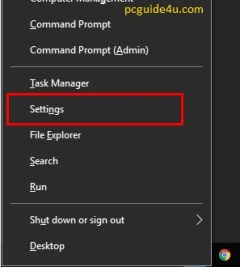How to Enable or Disable Start Menu Full Screen Mode?
If you are a Windows 10 user, this post will help you to enable or disable the full screen start menu. Microsoft allows users to have a Windows 10 start menu in full screen mode.
In Windows 10, the full start menu is always disabled by default. However, many users would like to get a full screen menu so they will get all App Tiles in front of them and they can open just doing a single click.
Once you enable it, it will cover the whole screen until you choose an option/app tile or click on the Windows start menu again from there. Continue reading this post to enable or disable full screen access to Windows 10.
[Read: Disable Bing Search from Windows 10 Start Menu]
How to Enable Start Menu Full Screen Mode?
Now, as we know, by default the start menu’s full screen mode is disabled. In order to enable it, we need to make a bit changes in Windows 10 settings.
Follow the steps given below:
Step 1. Press Win + X and select Settings from the given options.
Step 2. Now select Personalization from Windows Settings.
Step 3. On the left pane of the screen, click Start
Step 4. Now on the right side of the screen, scroll-down the page and navigate to Use Start full screen. You can see clearly, by default the slider is Off
Step 5. To turn on or enable full screen mode, slide the toggle button to right and it will be On
That’s all need to do. This will take immediate effect on your Windows 10.
Close this Windows Settings screen and go back to your Windows 10 start menu to check its behavior, click on Start Menu, now you will see the start menu in your full screen for sure.
How to Disable Start Menu Full Screen Mode?
To get the default Start Menu screen back on your Windows 10 PC, reach step by step to Step 5 and Slide the radio button to left and it will be Off.
It should go back to the normal Start Menu Screen.
[Read: How to Download and Install Windows 7 Start Menu for Windows 10?]
Enable or Disable Full Screen Start Menu Share on X