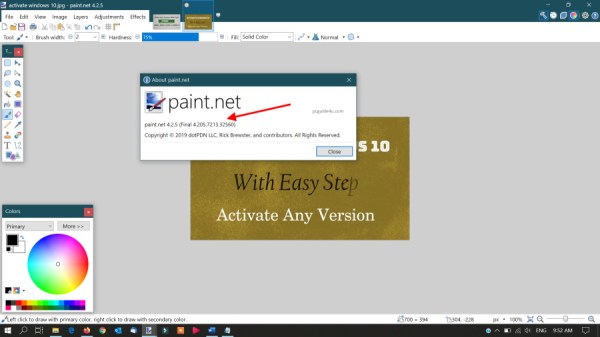Download Paint.Net for Free
You can download Paint.Net for free for your Windows by clicking on the download button given below. But before you download and install it to your Windows, you must know its technical specifications and system requirements.
Paint.Net is a freeware photo and image editing application software for Windows OS, developed by Rick Brewster and his contributors.
This could be the best alternative to Photoshop and MS paint (which comes built-in on Microsoft’s Windows operating system).
Paint.Net has an innovative user interface with support for special effects, layers and a huge variety of powerful and useful tools. It has both free and paid versions available on the Microsoft store.
You shouldn’t be a professional in order to use it. It is very lightweight, fast and has an easy, user-friendly interface and once you start using it, you will learn it quickly without any assistance or guidance.
You can easily create YouTube video thumbnails using Paint.net.
System Requirements for Paint.Net
Your machine must have the following system requirements in order to install Paint.Net:
Operating System: Windows 7, Windows 8.1 and Windows 10
OS Type: 64-bit is a must
Available Languages: English, Spanish, Chinese, Japanese, Italian, German, French and Polish
Processor (CPU): 1GHz or later
RAM: 1 GB or more
Hard Disk: At least 100 MB free hard disk space
The following article/post and provided downloads are given for knowledge & educational purpose only so, the users can download, install and understand the product and its use.
Below is the latest version download link below which gives you access to download paint.net free for your Windows.
 Technical Specification
Technical Specification
Paint.Net highly requires Microsoft’s .NET Framework to be installed on your system. Paint.net depends on and runs on Microsoft’s .NET Framework.
[Read: Which .Net Framework Version is Installed in Your Windows?]
If you have not installed it already, then it will be automatically installed while installing the software.
Also, you must have a 64-bit capable CPU and installed 64-bit Windows.
Key Features of Paint.Net
- Special effects tools such as sharpening, blurring, distortion, red eye removal, noise, etc.
- Photo and image manipulation tools available such as contrast, brightness, curves, saturation, hue, etc.
- Convert images or photos to black and white/sepia
- 3D rotation available
- Can use zoom effect when needed
- Allows you to add text using different fonts and styles
- You can add Multiple layers
- Multiple colors available to use
- Save images in multiple formats like- PNG, JPEG, BMP, TIFF, GIF, TGA, HEIC, etc.
- Resize the current image anytime